During the pre-pandemic era, the idea of ditching the office and working in your PJs seemed like a distant dream. But then COVID-19 came along, and suddenly, people found themselves logging in from their kitchen tables in a small condo. Remember those early days when Zoom became a verb and everyone was scrambling to figure out how to unmute themselves? Classic.
 Photo courtesy of Windows via Unsplash
Photo courtesy of Windows via Unsplash
As time went on, everyone got the hang of it. Meetings went virtual, collaboration tools got a workout, and before you know it, you’re clocking in from pretty much anywhere with a decent Wi-Fi connection. Turns out, several jobs can be done at home.
You can’t even scroll through TikTok without stumbling upon those videos where young work-from-home professionals show off their slick office interior design: elevated laptop stands, ergonomic chairs, and those crunchy-sounding keyboards. Because when you’re spending more than eight hours a day in the same spot, it’s worth considering some condo upgrades that increases market value, especially when they create a comfortable and stylish environment.
 Photo courtesy of Windows via Unsplash
Photo courtesy of Windows via Unsplash
With that said, having a designated space based on your office design ideas and free from distractions can help set the tone for your workday. So, this article will help you in your home office setup without sacrificing your productivity.
 Photo courtesy of christinhumephoto via Unsplash
Photo courtesy of christinhumephoto via Unsplash
Setting up a practical workspace environment
Picking the perfect spot should be your first step in planning for your home office ideas. You want a space that’s quiet and secluded enough to focus, but not so isolated that you start talking to your houseplants for company. Here are what makes a good workspace location:
 Photo courtesy of nrly via Unsplash
Photo courtesy of nrly via Unsplash
1. Ample amount of natural light
Having a spot with some natural light streaming in can totally lift your spirits and have a positive impact on your health. Natural light can also help regulate your sleep-wake cycle, keeping your circadian rhythm in check. Moreover, for those of you who roll out of bed straight into work mode, having a dose of Vitamin D without even stepping outside can be really good for you.
2. Quiet area
Having a quiet area for your home office is a must for focusing without distractions. When you’re trying to get work done, the last thing you need is background noise disrupting your thoughts or online meetings. Finding a space where you can hear yourself think is key to getting things done efficiently and maintaining your sanity while working from home.
 Photo courtesy of laurenmancke via Unsplash
Photo courtesy of laurenmancke via Unsplash
3. Good ventilation
Good ventilation isn’t just about avoiding the dreaded office funk—it’s about keeping your brain sharp and your energy levels up. Fresh air can do wonders for your productivity. Plus, who wants to feel like they’re suffocating in a stuffy room?
4. Minimal traffic
You don’t want your roommates streaming in for an impromptu hangout sesh. When it comes to your home office, you want a space where you can focus without constant interruptions from roommates or sidestepping family members.
 Photo courtesy of thoughtcatalog via Unsplash
Photo courtesy of thoughtcatalog via Unsplash
5. Good internet connection
This is the lifeline of a remote worker. Let’s face it, nothing kills your productivity like a spotty internet connection. So when scouting out your home office location, make sure you’re within range of some reliable Wi-Fi action. Nobody’s got time for endless buffering when there’s work to be done.
Picking the right spot is laying the foundation of your workstation and it’s just the beginning. Once you’ve got your space sorted, it’s time to start with choosing the right elements, and there are some things to consider.
 Photo courtesy of szolkin via Unsplash
Photo courtesy of szolkin via Unsplash
Understanding color psychology
Did you know that certain colors can affect your mood and productivity? You might be tempted to slap on your favorite color—say, a cozy shade of teal or a bold pop of magenta, and there’s nothing wrong with that. But if you’re aiming for peak productivity, it might be worth considering the psychology behind certain colors.
For instance, cool tones like blue or green tend to have a calming effect, perfect for areas where you want to promote relaxation and focus. Then there’s yellow, often associated with happiness and optimism. Adding touches of yellow to your environment can also uplift your spirits and add a sense of positivity to your day.
 Photo courtesy of windows via Unsplash
Photo courtesy of windows via Unsplash
Adding subtle touches
Now, for the fun part, these little elements are all about you and what your preferences are. But here are tips for you to consider so that you can really maximize all your options and know what to shop for this pet project:
1. Plants
Even if it’s just small office ideas for work, plants should be a priority. Low-maintenance plants like succulents or peace lilies are lifesavers. They add a touch of nature to your workspace without demanding too much TLC. Pop them into some cute pots or hang them from the ceiling for extra flair, and you’ve got yourself a mini indoor garden that’s sure to start your workday right.
 Photo courtesy of elsanoblet via Unsplash
Photo courtesy of elsanoblet via Unsplash
2. Artwork
For a creative small office interior design, choosing artwork for your workspace is like curating your own personal gallery. Mix and match different pieces to create an aesthetic that speaks to you. Don’t forget to play around with frames and matting to add depth and style to your walls. You can even add little stone sculptures that can also be useful as paperweights.
3. Lighting
A cozy desk lamp with adjustable brightness is perfect for those late-night work sessions or if you work in graveyard shifts. Opt for warm, natural light bulbs for an aesthetic office to create a welcoming atmosphere, and steer clear of harsh fluorescents that can strain your eyes. Lighting can also affect your mood and sleeping patterns.
4. Personal touches
Don’t be too attached to an aesthetic that you forget to add personal touches. Work from home setup ideas can’t be complete without some cute family pictures, photo booth moments with friends, souvenirs, and even some items that inspire creativity and motivation like your very own vision board or a collection of inspirational quotes.
 Photo courtesy via madebyvadim via Unsplash
Photo courtesy via madebyvadim via Unsplash
When you surround yourself with elements that reflect who you are and what you’re passionate about, it transforms your workspace into a place where you feel not just productive, but truly at home. Because at the end of the day, your workspace isn’t just where you work—it’s where you dream and create.
Decluttering and tidying up your workspace
Your brain is a pretty powerful machine, and it’s constantly taking in information from your surroundings. So when you’re faced with a cluttered mess of cords, papers, and who-knows-what-else, it’s like a sensory overload.
Your brain is trying to process all that visual noise, and it’s not exactly conducive to clear thinking. Clearing out visual clutter with office arrangement ideas gives your brain the much-needed breather it deserves. Here’s a step-by-step guide to decluttering your condo home workspace:
 Photo courtesy ugmonk via Unsplash
Photo courtesy ugmonk via Unsplash
Step 1: Sort
Take a stroll around your condo workspace and gather up all the loose items. Piles of papers, random knick-knacks, you name it. Once you’ve got everything in one spot, take a moment to sort through it all. Separate items into categories like office supplies, personal items, and miscellaneous stuff.
Step 2: Categorize
Grab some bins or boxes and label them with categories that make sense to you. Maybe it’s “keep,” “archives,” “donate/sell,” and “trash.” Or you could get fancy with categories like “stuff I use daily,” “stuff I never use but can’t bear to part with,” and “what even is this?”
Step 3: Purge the excess
Take a good hard look at each item and ask yourself, “Do I really need this?” Be ruthless, but also be kind to yourself. If something doesn’t serve a purpose or bring you joy, it’s time to let it go. Toss it in the donate/sell or trash pile, depending on its condition.
 Photo courtesy of slavafotos via Unsplash
Photo courtesy of slavafotos via Unsplash
Clearing out clutter
You might think that with all your documents neatly stored in PDF files, clutter is a thing of the past. But it can actually still sneak up on you with all the cords and accessories. However, here are some more tips and tools to keep your things organized:
1. Desk
If you’re looking to keep your desk neat and tidy, consider getting a desk with drawers and toss in some desk organizers to stash your pens, papers, and little objects. Then why not divide up your desk into different zones? You could have one for your computer and another for jotting down notes or doodling. Get a bit creative with storage, too—invest in organizers or maybe some cute decorative trays to keep things looking spick and span.
 Photo courtesy robertbye via Unsplash
Photo courtesy robertbye via Unsplash
2. Shelves
As you arrange your shelves, consider dividing them into functional zones that suit your needs. For instance, one shelf could hold office supplies like notebooks and folders, while another might display decorative items such as photos or small plants.
Don’t forget to reserve a spot for electronic devices or tech accessories. It’s all too easy to misplace chargers or headphones otherwise. Using bins or baskets can also help keep things tidy and accessible.
3. Electronic devices
For a seamless setup, think about incorporating a charging station or docking station to keep devices organized and cords out of sight. Designate a shelf or drawer specifically for storing electronic devices when they’re not in use, and consider using Velcro cable ties or cord organizers to manage charging cables and prevent tangling. Adding a labeling system can also help you quickly identify each device’s spot.
 Photo courtesy of ugmonk via Unsplash
Photo courtesy of ugmonk via Unsplash
If you’re a fan of minimalism, these tips are the most helpful to you. Clutter has a sneaky way of creeping into your lives and stressing you out without you even realizing it. So when you embrace minimalism, you’re giving yourself the gift of peace of mind. It’s a lifestyle, a mindset, and a way of living with intention.
Designing an effective workflow
To create an effective workflow means that you have a system for everything—a set of habits, tools, and routines that keep you on track and help you tackle tasks like a boss. It’s all about finding what works for you and sticking to it. Here are some strategies for optimizing to increase your efficiency:
 Photo courtesy of punttim via Unsplash
Photo courtesy of punttim via Unsplash
1. Establish a clear folder structure
Create a logical hierarchy of folders to categorize your files. Consider organizing them by project, client, topic, or any other relevant criteria. This structure makes it easy to find what you need quickly.
You can even give your files meaningful and descriptive names that accurately reflect their content. Avoid generic names like “Document1” or “Report,” as they can lead to confusion later on.
2. Use digital tools to avoid distractions
One minute, you’re checking your notifications, and the next, you’re knee-deep in cat videos and conspiracy theories. Thankfully, there are now apps to help you stay focused. Otherwise, you’d all be stuck in an endless loop of memes and status updates, with no hope of ever finishing that report due yesterday.
Therefore, consider using apps like Forest, Freedom, or Focus@Will, which help you stay focused by blocking distracting websites and apps for a set period. Furthermore, when you need to buckle down and write without distractions, tools like Scrivener, Werdsmith, or even Google Docs’ “Focus Mode” can provide a clutter-free writing environment, so you can focus solely on your work.
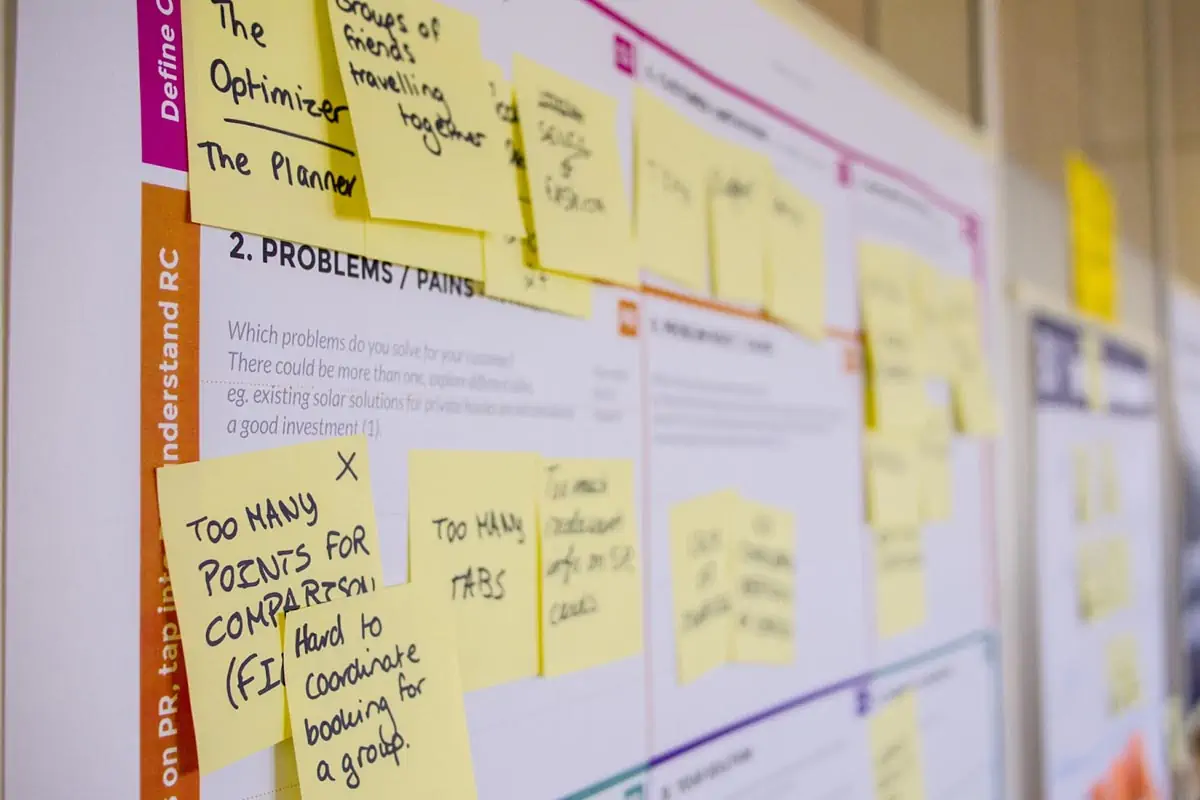 Photo courtesy of epicantus via Unsplash
Photo courtesy of epicantus via Unsplash
3. Manage your tasks through apps
In today’s economy, a task management app like Todoist and Toggl is about as close as most of you will get to having your personal assistant. You can jot down your to-do list, prioritize tasks, and even set ambitious goals—all in one convenient place. And the best part? They come with handy features like reminders and notifications to gently nudge you in the right direction when your attention starts to wander.
4. Create a daily or weekly work schedule
Freestyling your day might sound fun in theory, but in reality, it’s a recipe for disorder. Without a plan in place, you’re more likely to get sidetracked by distractions or overwhelmed by the sheer volume of tasks vying for your attention.
When you set a schedule you can establish a rhythm and structure to your day, helping you prioritize tasks, manage your time effectively, and maintain a sense of control over your workload.
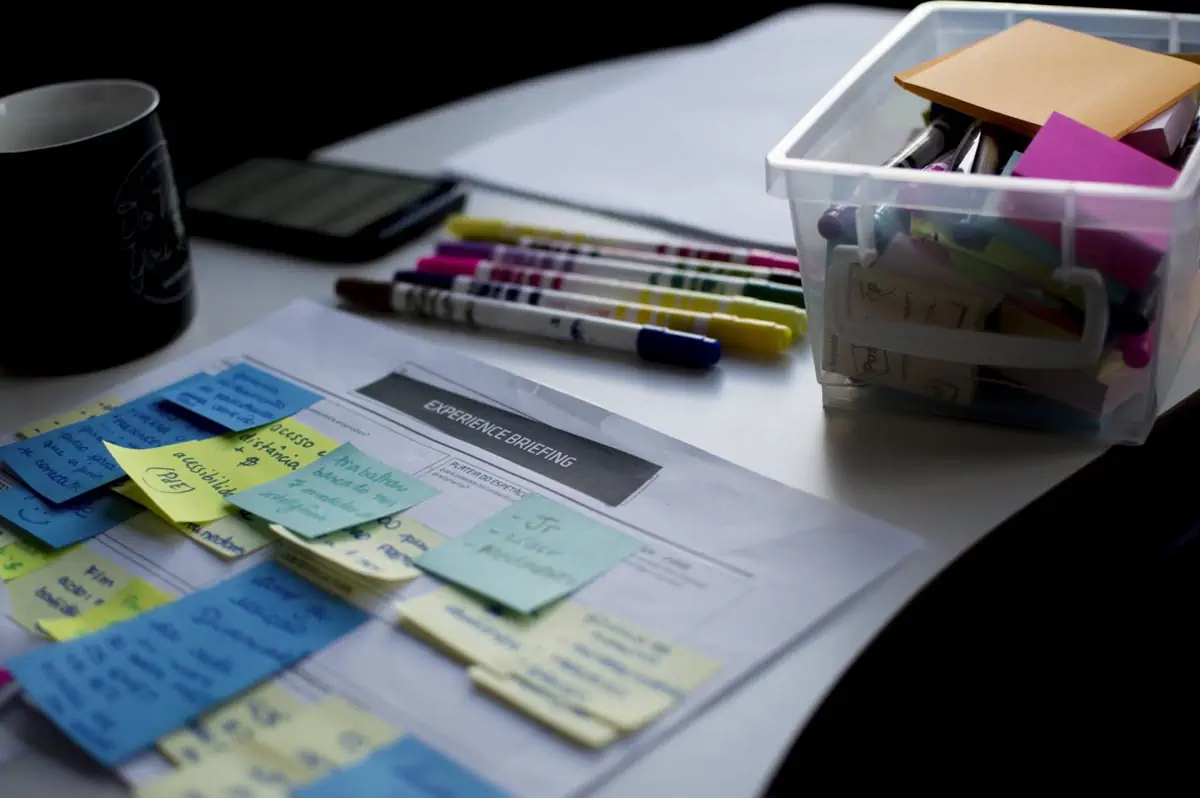 Photo courtesy of furtado via Unsplash
Photo courtesy of furtado via Unsplash
All these strategies allow you to compartmentalize your tasks and break them down into manageable chunks that you can tackle one at a time. This makes your workload feel more manageable while also giving you a sense of accomplishment as you tick off each item on your list.
Balancing work and well-being
Don’t ignore the elephant in the room: the sedentary lifestyle that often comes with remote work. When your commute consists of shuffling from the bedroom to the home office, you can fall into the trap of sitting for hours on end without moving. But just because your commute has shrunk to a few strides doesn’t mean your work hours should bleed into your downtime.
 Photo courtesy of arnelhasanovic via Unsplash
Photo courtesy of arnelhasanovic via Unsplash
1. Set designated work hours
Treat your home office like a traditional workplace by clocking in and out at consistent times. Starting and ending your workday at specific hours creates a routine and sends a clear signal to yourself and others that you’re either in work mode or off the clock.
2. Create a dedicated workspace
Some of you are guilty of using the same table for both dining and desk work, and you can’t deny that it can lead to some interesting mishaps. Ever accidentally spilled your morning coffee on important documents? Yeah, not fun. Therefore, designate a specific area in your home for work-related activities, ideally separate from spots associated with relaxation or leisure.
 Photo courtesy of domenicoloia via Unsplash
Photo courtesy of domenicoloia via Unsplash
3. Establish boundaries with others
Have an open and honest conversation with your family members or housemates about your work schedule and the importance of uninterrupted time during virtual meetings. Setting clear boundaries, such as placing a “Do Not Disturb” sign on your door during work hours can help minimize disruptions.
4. Do some physical activity no matter how small
If you’ve got a decent chunk of break time, why not head to the gym for a quick workout session? And if hitting the gym isn’t an option, you can still squeeze in some physical activity right in the comfort of your own home.
 Photo courtesy of tranmautritam via Unsplash
Photo courtesy of tranmautritam via Unsplash
A brisk walk around the block or a few sets of jumping jacks can do wonders for your physical health and mental clarity. All these office setup ideas don’t matter if you don’t take care of yourself.
5. Take regular breaks in between
Schedule short breaks throughout your workday to rest and recharge. Step away from your workspace, stretch those limbs, or engage in activities that help you relax and clear your mind. Maybe even dabble in a bit of meditation if you can.
Don’t worry, the world won’t implode, the stock market won’t crash, and your inbox won’t spontaneously combust in your absence.
 Photo courtesy of miabaker via Unsplash
Photo courtesy of miabaker via Unsplash
It’s all too easy for the boundaries between work and personal life to blur when your office is just a few steps away from the bedroom. Research suggests that prolonged sitting or sedentary time can still increase the risk of health conditions, including cardiovascular diseases, type 2 diabetes, certain cancers, and obesity. In other words, it’s not just about hitting the gym for an hour a day—it’s about how you spend the rest of your waking hours.
Yes, regular exercise is important, but so is incorporating movement into your daily lives and actually taking it seriously in your to-do lists. After all, when it comes to health, every little bit counts.
Key takeaways
If you’re feeling overwhelmed by all these suggestions, don’t stress. Remember, achieving a well-organized work-from-home setup takes time. Rome wasn’t built in a day, and neither is a seamlessly balanced lifestyle. It’s perfectly fine to proceed at your own pace. Here are three key takeaways from the article:
- Declutter regularly. Take some time each week to declutter your workspace. Clear out any unnecessary papers, files, or clutter that may have accumulated. Designate specific areas for different types of items and invest in storage solutions like shelves, bins, or file organizers to keep everything tidy.
- Use digital tools for document organization. Keep your digital files organized using folders and subfolders on your computer or cloud storage platform. Create a consistent naming convention for files and documents to make them easy to find.
- Embrace consistency. Make these habits a part of who you are, ingrained in your character and daily routine. Because the only person you’re really doing it for is yourself.
Don’t forget to join the conversation! Share your thoughts and insights by commenting on the DMCI Communities Blog or connecting with us on our Facebook page.
Stay in the loop even when you’re on the go! Download the DMCI Communities app from Google Play or the App Store to access exclusive content, community updates, and more, right at your fingertips.


